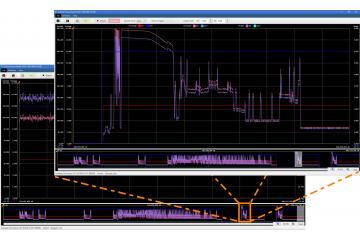Stuart Boon
Power state test in QCS
Test Overview
By comparing the power consumption in each state to the drive’s stated power consumption in its SMART data, this test aims to determine whether a drive is performing.
The drive must correctly state the available power states in the SMART data. We use Smart CTL to get this information from the drive.
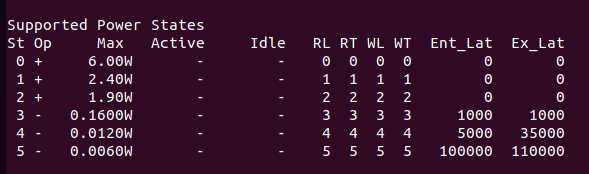
Running the test
Like all of our QCS tests, the power state test is intuitive.
- Connect your drive to your test PC with a PPM power injection fixture or PAM fixture.
- Launch the quarchQCS Server and QCS Client on the test machine.
- Connect the two and select the power state test from the list of tests.
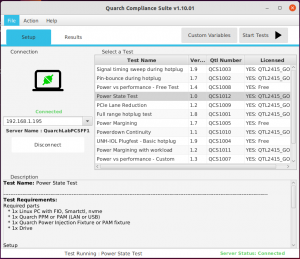
Runtime and other custom variables are used in this test (the FIO job runtime and therefore the time spent testing each power state). After the initial release, we intend to add more custom variables here.
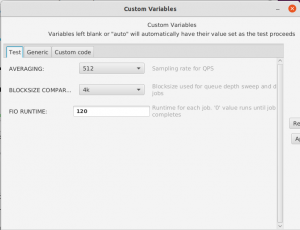
Once happy with the variables, select your Quarch module. Then Drive under test, from our selection screen. It will auto-detect any attached device to the system.
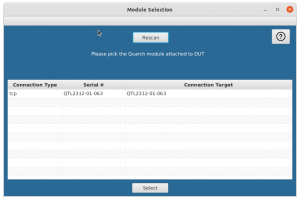
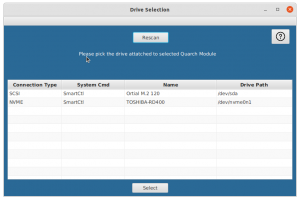
The test will then start, and you will see live power data in QPS. Annotations will be dropped at the start and end of each test point, which are used to get statistics between these points.
Once the test is finished, these statistics are compared with the stated power consumption in the drive’s SMART data to see if it is really using what was stated in the current set-up. (Remember that the host machine must also support the power states and this test will inform you if the drive + host combination is correctly changing states.)
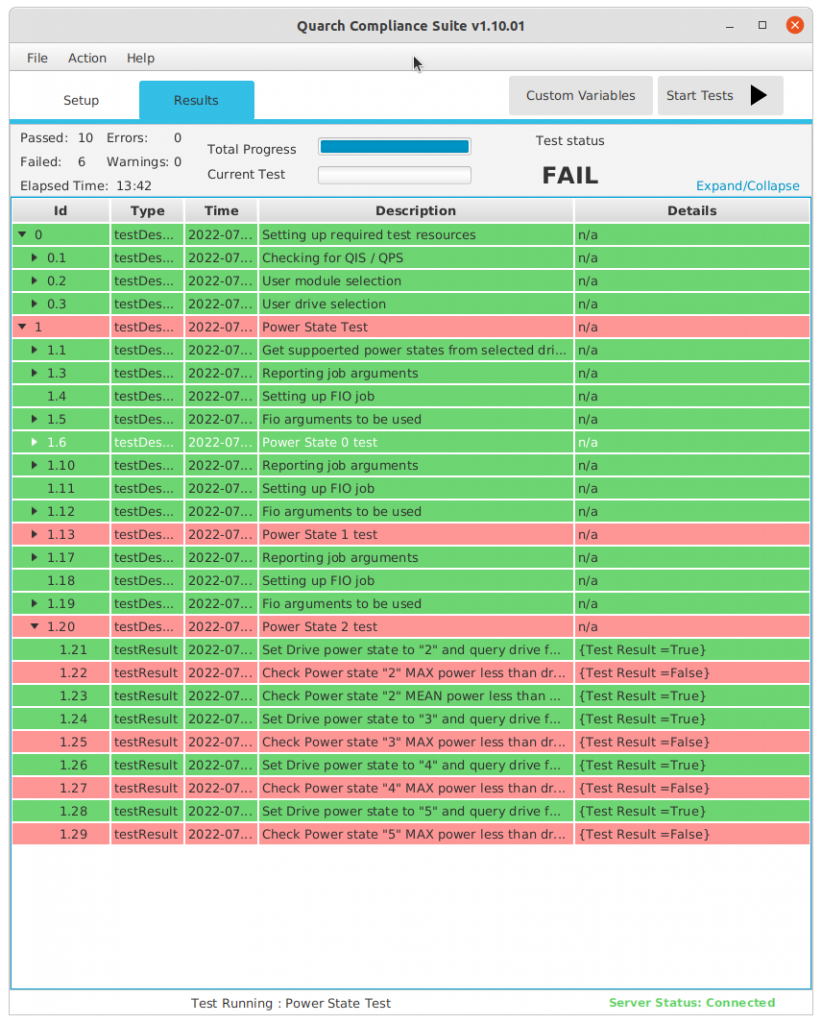
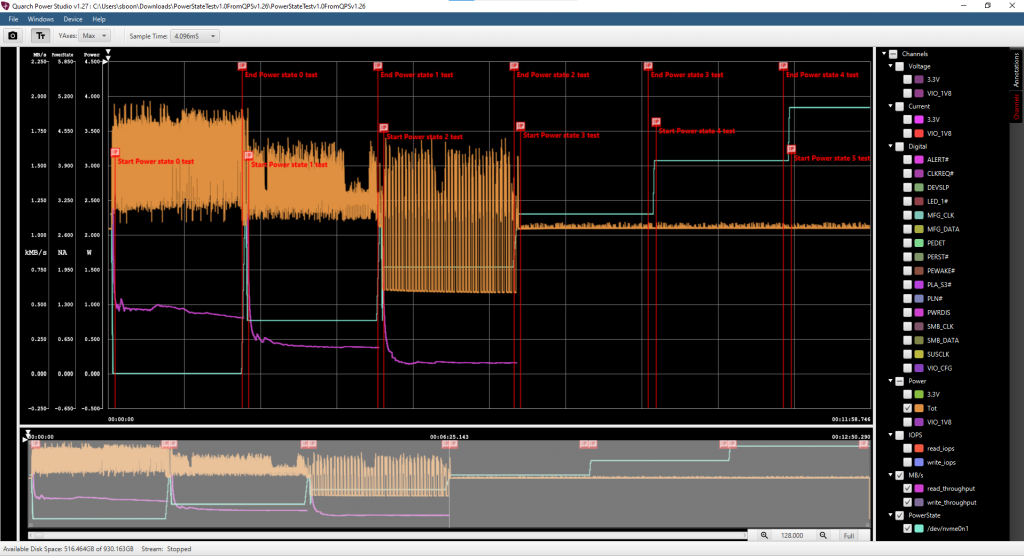
A PDF report file can be generated. Aside from showing all test points, it also displays power vs. performance data for each state of the drive.
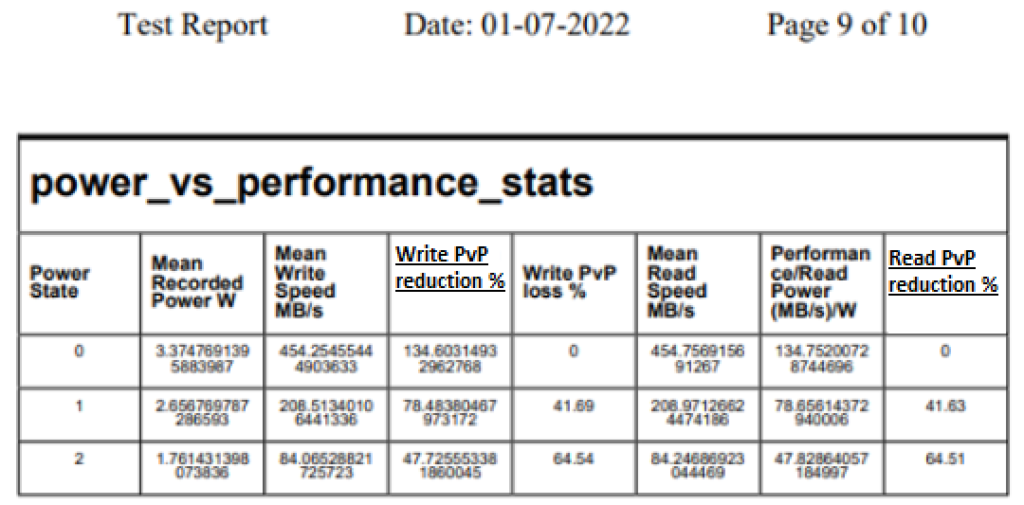
Why this is useful
You can see the power vs performance in each active state. This is useful as you might get less data throughput per watt in a lower power state. For instance, if you were trying to save a file on a laptop with little battery life left. It might be better to go into a high-power state to finish the job rather than a low state with significantly less throughput.
Additionally, you can check to see if a drive ever enters the requested state. You can also see if a drive is using more than the expected power in each state.
Feedback future development
The Quarch team encourages user feedback. All feature requests are listened to and assessed for feasibility. We would like to hear from you if you have used this test and have any questions.
As the project develops, custom FIO jobs should be added either through FIO job files or custom variables.